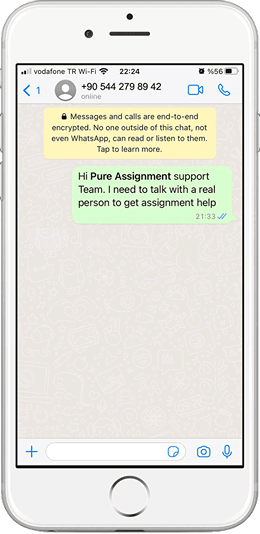College assignment help for Students - How It Works
Our mission is to connect students who need answers for assignments with an expert assignment helper in a safe & transparent platform.
We believe quality is the key of earning regular customers. PureAssignment support team guarantees that the expert freelancers who work for us use well-researched credible resources, make well-structured and most importantly, plagiarism-free original assignments.
Delivered products include engineering projects, market research, statistical calculations, excel spreadsheets, research papers, essays, reports, presentations, ER Diagrams, code assignment help and more.
Our Support team is 24/7 online, ensuring continuous homework help for students.